Creating a Personal Planner
If you haven't bought one already, chances are you have been searching for the perfect family calendar or personal planner. I've had this struggle for years. Trying to find the one that has spots for everything you need or enough room to right it all in. Finally, you buy it, and then start out strong but towards the end of the year you realize you have hardly touched it.
Last year I finally decided to make my own planner. There are tons of options online to print your own pages and place them in a three ring binder, or order one all set up. The one that really caught my attention last year, was a mom that used grid paper to make her own. At first I thought it was a lot of work and was skeptical. I'm not going to sugar coat it, it does take time. However, once you have found the "formula" you want to use, setting it up is a breeze.
I started my planner in June of last year. I could not find any grid or graph paper, so I came up with another idea. I had this super cute notebook that was pretty thick, and I had been hoarding it for sometime. You know the type: it's so cute, it's on sale, I'm sure I'll have a use for it, but I'm afraid to put just anything in it.
Here's my notebook. See, it's cute! I took little post it tabs and added them in on the whole month calendar page so I could skip right to where I needed to go. It also has a ribbon that runs through it, so I can place it right to the week I am on. Here's how I set up the inside of mine.
I used a clear ruler and marked off my calendar like so. I allowed plenty of room for extra rows, so no more of that split date at the end of the month on a Sunday or Monday. I HATE that part of calendars.
I have played around with the weekly format several times, trying to get exactly what I wanted. The first picture below is the one I am currently using. I set it with times so I could see quickly when I have appointments, class, ect. I also added in when we eat dinner, the night routine and chores. At the bottom I have listed what's for dinner, what my declutter mission of the day is, and a chore each day. This helps me stay on track of things, so when the weekend comes I am not necessarily spending an entire day doing all the housework.
With the picture below, I used one page for the week, the other page for chores, menu planning, to do list, and a check list for things for me to do. This took a lot longer to draw out and honestly, just didn't do the trick.
During December, I changed things up to a two page spread for the week. Period. I knew I wouldn't be spending as much time staring at the calendar as I would to do lists.
Here's another bonus: you can add pages any way you like. Just try to stick with drawing out one to two months at a time, until you have the hang of it. The plus with a binder is that you can literally add pages anywhere you choose, regardless of what you have drawn up.
Here's a list of pages I add to mine:
Birthday Months: I add an extra page before I add the weeks to account for party planning.
Vacation: When we took a week vacation last summer, I used the two pages for the week to write in a check list for what we needed to bring, per person in the house. It was awesome.
Thanksgiving: I do not do the cooking on Thanksgiving, but if you do, this is where you can add a page for menu planning, shopping, ect. I added a page that included Black Friday deals to shop for.
Christmas: I had like six extra pages. One for gift planning, one for grocery shopping for food gifts, one for menu planning (Christmas is my day to cook-breakfast, lunch, dinner, as the parents all come in shifts throughout the day). I also included a "Bucket List" of things we wanted to do over the holidays.
I have eight months in my calendar so far, and I haven't even used half of this notebook. I love it. When it runs out, I may chose a grid system, or a more sophisticated printed one. For now, this one is exactly what I need and it isn't too big. Wants some more ideas? Check out my Pinterest board here called Let's Get Organized.
I'm making progress with my decluttering this week. I'm still following along with the Home Solutions calendar and sorting through my kitchen. I'll be sharing tips and tricks I'm finding along the way very soon.
Until next time,
Amy
Last year I finally decided to make my own planner. There are tons of options online to print your own pages and place them in a three ring binder, or order one all set up. The one that really caught my attention last year, was a mom that used grid paper to make her own. At first I thought it was a lot of work and was skeptical. I'm not going to sugar coat it, it does take time. However, once you have found the "formula" you want to use, setting it up is a breeze.
I started my planner in June of last year. I could not find any grid or graph paper, so I came up with another idea. I had this super cute notebook that was pretty thick, and I had been hoarding it for sometime. You know the type: it's so cute, it's on sale, I'm sure I'll have a use for it, but I'm afraid to put just anything in it.
Here's my notebook. See, it's cute! I took little post it tabs and added them in on the whole month calendar page so I could skip right to where I needed to go. It also has a ribbon that runs through it, so I can place it right to the week I am on. Here's how I set up the inside of mine.
I used a clear ruler and marked off my calendar like so. I allowed plenty of room for extra rows, so no more of that split date at the end of the month on a Sunday or Monday. I HATE that part of calendars.
I have played around with the weekly format several times, trying to get exactly what I wanted. The first picture below is the one I am currently using. I set it with times so I could see quickly when I have appointments, class, ect. I also added in when we eat dinner, the night routine and chores. At the bottom I have listed what's for dinner, what my declutter mission of the day is, and a chore each day. This helps me stay on track of things, so when the weekend comes I am not necessarily spending an entire day doing all the housework.
With the picture below, I used one page for the week, the other page for chores, menu planning, to do list, and a check list for things for me to do. This took a lot longer to draw out and honestly, just didn't do the trick.
During December, I changed things up to a two page spread for the week. Period. I knew I wouldn't be spending as much time staring at the calendar as I would to do lists.
Here's another bonus: you can add pages any way you like. Just try to stick with drawing out one to two months at a time, until you have the hang of it. The plus with a binder is that you can literally add pages anywhere you choose, regardless of what you have drawn up.
Here's a list of pages I add to mine:
Birthday Months: I add an extra page before I add the weeks to account for party planning.
Vacation: When we took a week vacation last summer, I used the two pages for the week to write in a check list for what we needed to bring, per person in the house. It was awesome.
Thanksgiving: I do not do the cooking on Thanksgiving, but if you do, this is where you can add a page for menu planning, shopping, ect. I added a page that included Black Friday deals to shop for.
Christmas: I had like six extra pages. One for gift planning, one for grocery shopping for food gifts, one for menu planning (Christmas is my day to cook-breakfast, lunch, dinner, as the parents all come in shifts throughout the day). I also included a "Bucket List" of things we wanted to do over the holidays.
I have eight months in my calendar so far, and I haven't even used half of this notebook. I love it. When it runs out, I may chose a grid system, or a more sophisticated printed one. For now, this one is exactly what I need and it isn't too big. Wants some more ideas? Check out my Pinterest board here called Let's Get Organized.
I'm making progress with my decluttering this week. I'm still following along with the Home Solutions calendar and sorting through my kitchen. I'll be sharing tips and tricks I'm finding along the way very soon.
Until next time,
Amy





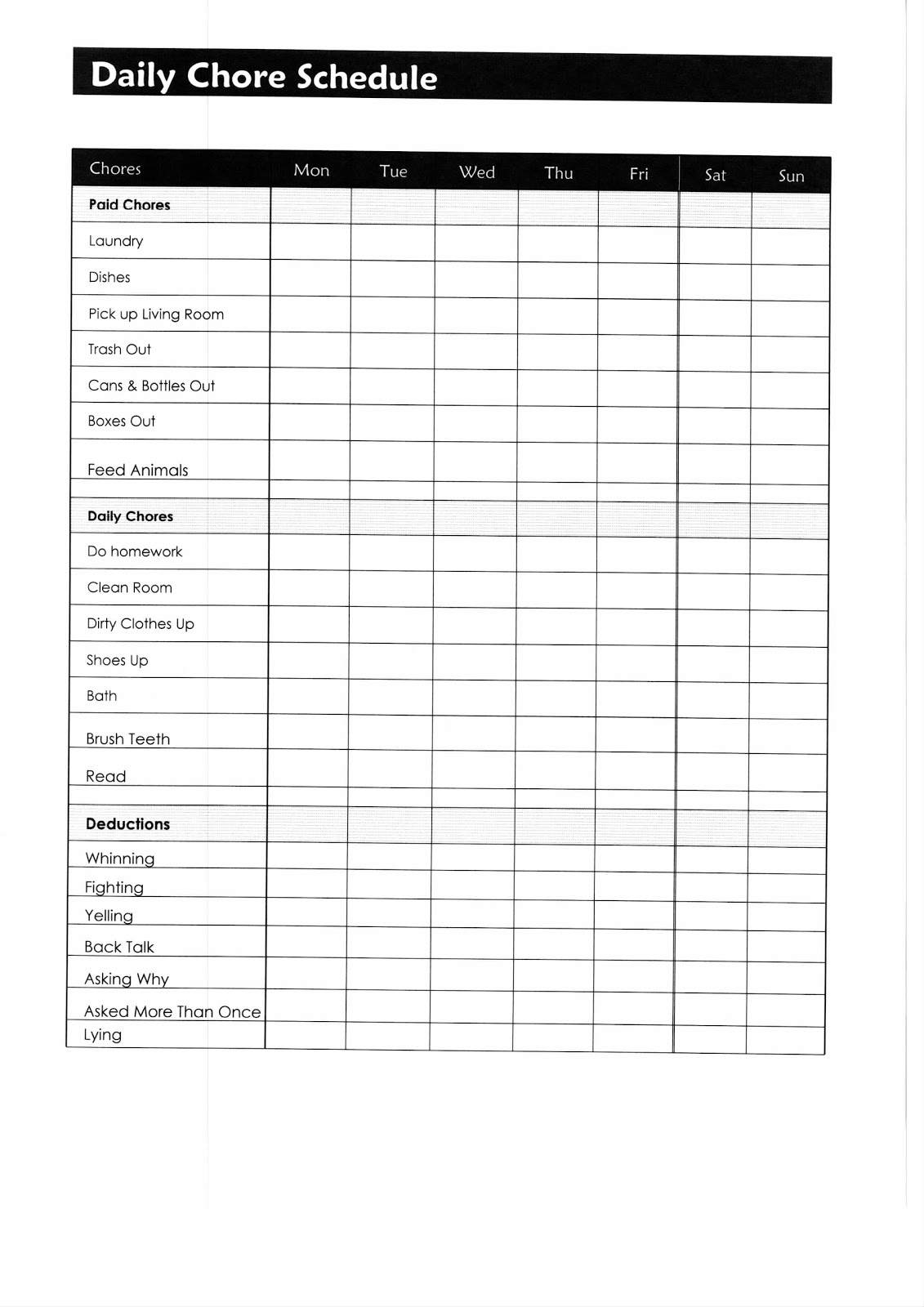

Comments
Post a Comment